
Geometry Dash Lite

Geometry Dash Lite
July 01, 2025
How to Play Geometry Dash: A Rhythm-Based Adventure That Hooks You Instantly
Geometry Dash is a rhythm-based platformer that grabs your attention the moment you see it in action. With fast-paced visuals, pulsating music, and precise ...

Geometry Dash Lite
December 01, 2025
How Can I Become a Geometry Dash Moderator?
A practical guide explaining how players can become Geometry Dash moderators and an overview of essential Geometry Dash levels every gamer should know.
Geometry Dash Lite Overview
Welcome to the comprehensive guide to RobTop Games' free-to-play, heart-pounding platformer, Geometry Dash Lite, which has captured the attention of millions of players. From gameplay mechanics to the most recent 2025 updates, this guide covers everything you need to know about Geometry Dash Lite, regardless of your level of experience.
Let's explore the colorful realm of portals, spikes, and throbbing rhythms!
What Is Geometry Dash Lite?
Geometry Dash Lite is a rhythm-based platformer developed by RobTop Games, released on August 13, 2013, for iOS, Android, and web browsers. It’s a stripped-down, ad-supported version of the full Geometry Dash ($1.99), offering 19 challenging levels, customizable icons, and addictive gameplay. To jump, fly, or overcome obstacles like spikes and lasers, players must tap precisely as a geometric symbol - usually a cube - automatically moves through obstacle-filled levels while synchronized with electronic music.
Key Features:
- There are 19 levels of increasing difficulty and a variety of music (Easy to Demon).
- Simple one-touch controls: tap to jump or hold to soar.
- Practice Mode for learning levels with checkpoints.
- Limited customization with icons, colors, and trails.
- Unblocked browser play via sites like https://geodashlite.io/.
Full Level List and Level of Difficulty (2025)
Nineteen of the full version's twenty-six levels (as of update 2.215) are available in Geometry Dash Lite. Here's the full list, along with tips and difficulty levels:
| Level | Difficulty | Stars | Tips |
|---|---|---|---|
| Stereo Madness | Easy | 2 | Watch out for fake waves and pay attention to portal timing. |
| Back on Track | Easy | 2 | Practice gravity flips; use music cues. |
| Polargeist | Normal | 3 | Remain composed and memorize spike patterns. |
| Dry Out | Normal | 4 | Master UFO segments; avoid rushed taps. |
| Base After Base | Hard | 5 | Focus on the ship sections while in Practice Mode. |
| Cant Let Go | Hard | 6 | Keep an eye on the portals; precisely time the jumps. |
| Jumper | Hard | 7 | Fast gateways and a consistent rhythm are to be expected. |
| Time Machine | Harder | 8 | Manage gateways with three speeds; practice waves. |
| Cycles | Harder | 9 | Master ball segments; avoid over-tapping. |
| xStep | Harder | 10 | Navigate tight ship paths; use checkpoints. |
| Clutterfunk | Harder | 11 | Sync with music for sawblades; stay focused. |
| Theory of Everything | Harder | 12 | Learn the patterns of UFOs; watch out for fake portals. |
| Electroman Adventures | Harder | 10 | Handle dark sections; time cube jumps. |
| Clubstep | Demon | 14 | Use Practice Mode; master tight ship gaps. |
| Electrodynamix | Insane | 12 | Adapt to speed changes; memorize the wave. |
| Hexagon Force | Insane | 12 | Navigate split paths; practice ball segments. |
| Blast Processing | Harder | 10 | Handle wave sections and time portals. |
| Theory of Everything 2 | Demon | 14 | Master UFO and wave; use music cues. |
| Geometrical Dominator | Harder | 10 | Learn robot mechanics; avoid rushed inputs. |
Note: Each level has three secret coins, often in risky spots. To prevent frustration, gather them once you've mastered the level.
Gameplay Mechanics and Controls
The basic but challenging mechanic of Geometry Dash Lite is to move your icon through auto-scrolling levels without crashing. Here is a summary:
- Controls:
- Mobile: Swipe for some mechanics, hold to fly (ship or UFO), and tap to jump.
- PC/Emulator: Z/X for checkpoints in Practice Mode; spacebar or left-click to jump.
- Icon Forms: Each icon has its own movement style: cube, ship, ball, UFO, wave, robot, and spider. For example, when using the wave, you hold to move upward and release to move downward.
- Portals: Portals instantly switch things up—altering your size, shape, speed, or even the laws of gravity.
- Hazards: Expect spikes, sawblades, lasers, and moving platforms—often timed perfectly with the music.
Pro Tip: Put on some headphones. Frequently, the music foreshadows the arrival of obstacles or portals.
Tips and Tricks
Geometry Dash Lite can be brutal, but here are some things that make the grind a little easier:
- Practice Mode is a lifesaver: Drop checkpoints (Z on PC) and keep running the tough parts until they click.
- Listen to the music: The beat usually tells you when to jump or hit a portal—it’s almost like a built-in guide.
- Make your icon pop: Bright colors (white works great) help you spot your character when the background gets messy.
- Don’t try to beat it all at once: Divide the level into manageable portions, such as 0–20% or 20–40%, and master each one before going on.
- Walk away when you’re tilted: Raging only makes dying at 96% worse. Rest for a while and return later.
- Learn from others: Tons of players share walkthroughs on YouTube (GD Colon’s channel is a good one) and Reddit.
- Mess with your timing: Some jumps work better if you tap earlier or later—Practice Mode is perfect for testing this.
Forget coins on your first run: Coins usually send you on risky detours. Beat the level first, then chase coins once you’re comfortable.
Geometry Dash Lite vs. Full Version
The full version of Geometry Dash Lite ($1.99) has more features than the free version. Here’s a comparison:
| Feature | Geometry Dash Lite | Geometry Dash Full |
|---|---|---|
| Levels | 19 | 26 (including 4 platformer levels) |
| Level Editor | No | Yes |
| User-Created Levels | Limited (daily/weekly) | Extensive online library |
| Customization | Basic (icons, colors) | Advanced (trails, effects, more icons) |
| Price | Free | $1.99 |
Upgrade Tip: If you love Lite, sync your progress to the full version for an ad-free experience and access to the level editor.
Spin-Offs and Related Games
RobTop Games expanded the Geometry Dash universe with these Lite-like spin-offs:
- Geometry Dash Meltdown (2015): Three fiery levels with F-777 music.
- Geometry Dash World (2016): Two five-level worlds with 2.1 features.
- Geometry Dash SubZero: Icy-themed levels with cool beats.
For fans who are itching for more, each is free and offers special twists.
2025 Updates: Geometry Dash Lite: What's New?
RobTop has been keeping Geometry Dash Lite up to date by regularly updating it. Here’s what’s changed recently:
- Update 2.2 (Dec 2023): Added free-move mechanics, more icon customization options, and a bunch of new icons.
- Update 2.207 (Nov 2024): Brought in event levels, daily and weekly chests, and new achievements, plus a round of bug fixes.
- Community Hopes for 2.3: Although there is currently no official word, fans conjecture about new levels or platformer mechanics (per @RobTopGames on X).
Problem Alert: After 2.21, some Android users report lag. For more fluid gameplay, try reducing the graphics settings or using a browser version such as GeoDashLite.io.
Why Play Geometry Dash Lite?
Even after all these years, Geometry Dash Lite is still a lot of fun to play in 2025:
- The big reason? It's completely free: You don't have to pay a dime to download it, and if you upgrade to the full version, your progress will be preserved. There are ads, but you can skip them and keep playing.
- Super addictive: That instant "try again" button will make you want to try it again and again.
- Fantastic music: Tracks by artists like F-777 that perfectly sync with the obstacles turn every level into a rhythm challenge.
- Huge community: Every day, thousands of players log on, and forums like Reddit and Discord are teeming with level discussions, fan art, and guides.
- Playable almost anywhere: Many schools even allow unblocked versions during breaks, depending on their policies.
Since its release in 2013, Geometry Dash Lite has been more than just tapping to jump—it’s about skill, timing, and patience. Both casual players and die-hard fans will enjoy its 19 vibrant levels, amazing soundtrack, and vibrant community.
Playing on a PC, a mobile device, or even websites like https://geodashlite.io/ presents the same challenge: can you master every jump and portal?
All free games for you

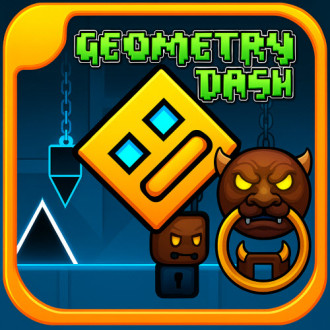
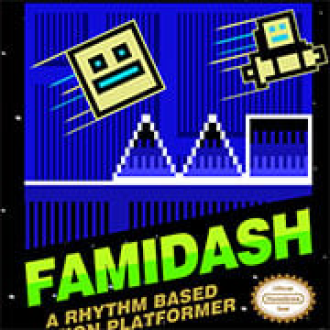

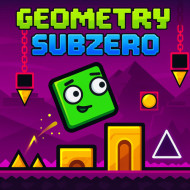


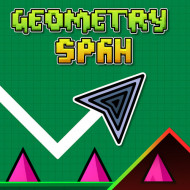
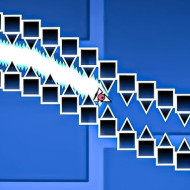
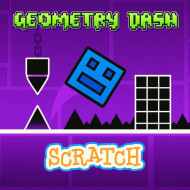
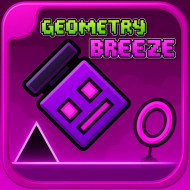
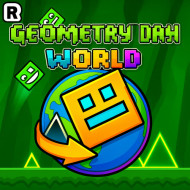


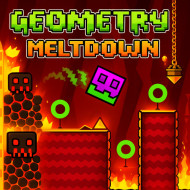






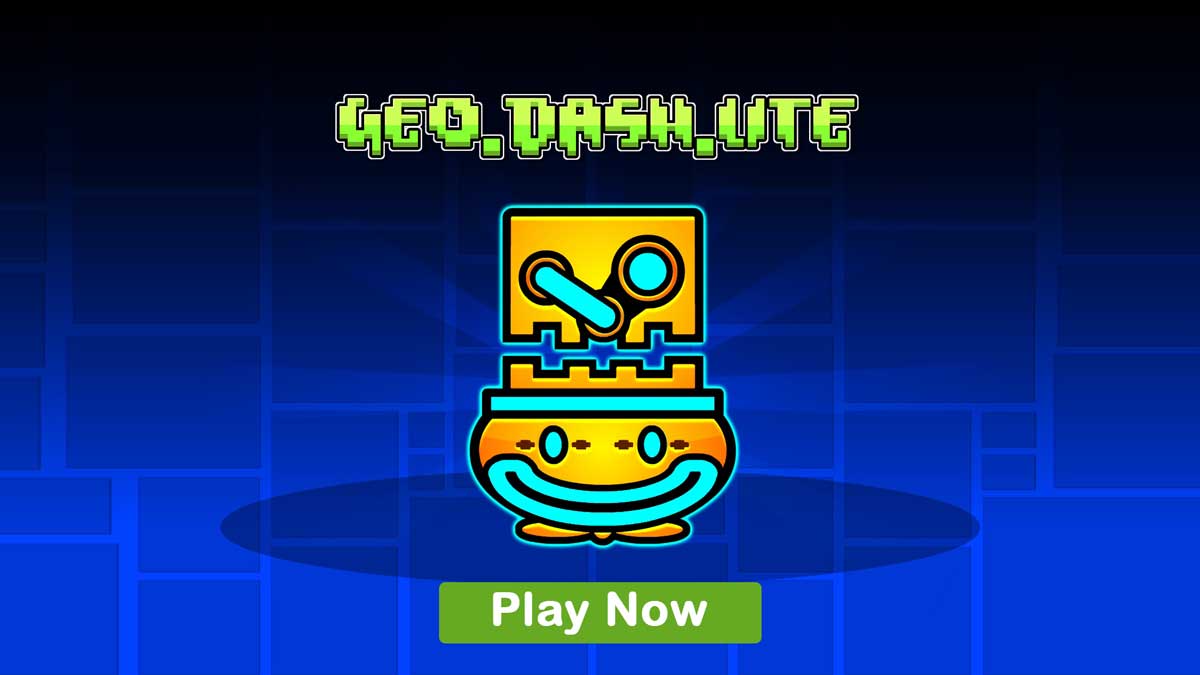







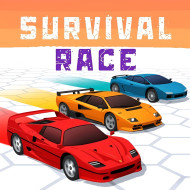






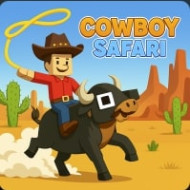


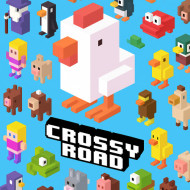


Discuss: Geometry Dash Lite